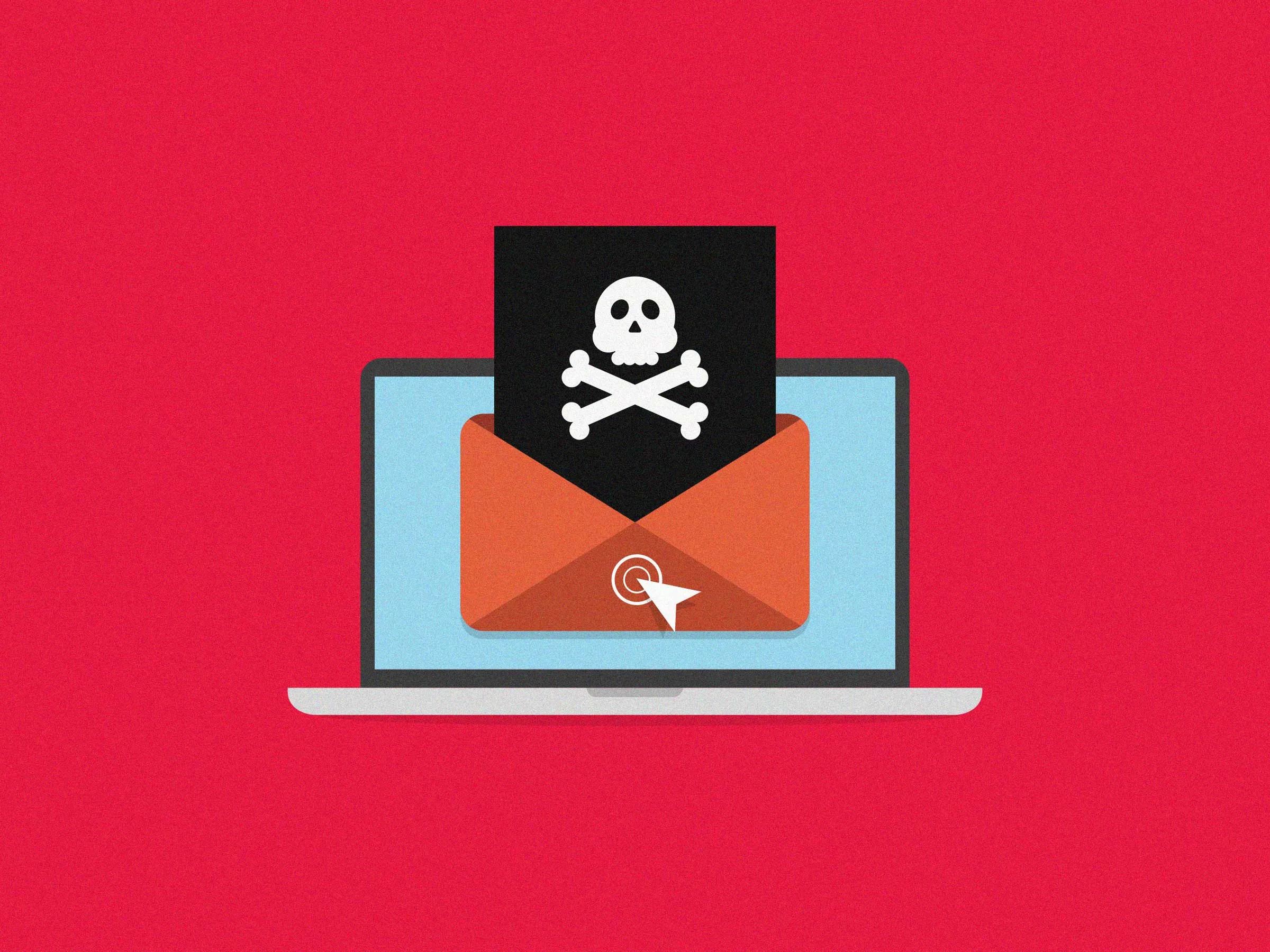Introduction
Email spoofing is a cyber-attack where the attacker sends emails that appear to be from a trusted source. This tactic is used to deceive recipients into divulging sensitive information, spreading malware, or executing financial transactions. With email being a primary communication tool for individuals and businesses, understanding how email spoofing works and how to prevent it is crucial.
Real-Time Scenario
Imagine this: Anil, a financial manager at a mid-sized company in Mumbai, receives an urgent email from his CEO, Mr. Sharma. The email requests him to transfer ₹5,00,000 to a new vendor account due to a critical business need. The email appears legitimate, with the correct email address and Mr. Sharma’s signature. Trusting the email, Anil makes the transfer. Later, he discovers that the email was a spoof, and the money was sent to a fraudulent account.
This scenario highlights the danger of email spoofing. Despite the email looking authentic, Anil fell victim to a cyber-criminal who manipulated the email header to appear as if it was sent from Mr. Sharma’s email address.
How Email Spoofing Works
Email spoofing typically involves the following steps:
- Harvesting Information: Attackers gather information about the target and their contacts, often through social engineering or data breaches.
- Crafting the Email: Using the gathered information, the attacker creates a convincing email, making it look as though it’s from a trusted source.
- Sending the Spoofed Email: The email is sent using techniques that hide the true sender’s identity, such as forging the “From” address.
- Deception: The recipient, believing the email is legitimate, acts on the instructions, leading to data theft, financial loss, or malware infection.
Example of a Spoofed Email
From: CEO <ceo@company.in>
To: Anil <anil@company.in>
Subject: Urgent: Funds Transfer
Hi Anil,
Please transfer ₹5,00,000 to the following account for our new vendor. This is a high-priority request and needs to be completed by EOD.
Bank: ABC Bank
Account Number: 1234567890
IFSC Code: ABCD0123456
Thanks,
Mr. Sharma
CEO, Company
In this example, although the email appears to come from the CEO, the “From” address has been spoofed.
Preventing Email Spoofing
Here are several methods to prevent email spoofing:
- Email Authentication Protocols: Implementing protocols such as SPF (Sender Policy Framework), DKIM (DomainKeys Identified Mail), and DMARC (Domain-based Message Authentication, Reporting & Conformance) can significantly reduce spoofing attempts.
- SPF: Specifies which mail servers are allowed to send emails on behalf of your domain.
- DKIM: Adds a digital signature to emails, allowing the receiver to verify that the email was indeed sent by your domain and has not been altered.
- DMARC: Builds on SPF and DKIM, providing a way for domain owners to publish policies on how to handle unauthenticated emails and to receive reports about email authenticity.
- Employee Training: Regularly train employees to recognize phishing and spoofing attempts. Encourage them to verify unusual requests through secondary communication methods, such as a phone call.
- Email Filtering and Anti-Spam Solutions: Use advanced email filtering solutions that can detect and block spoofed emails. These solutions often use machine learning to identify and quarantine suspicious emails.
- Two-Factor Authentication (2FA): Implement 2FA for accessing email accounts. This adds an additional layer of security, making it harder for attackers to gain unauthorized access.
- Regular Security Audits: Conduct periodic security audits of your email systems and policies to identify and mitigate potential vulnerabilities.
Conclusion
Email spoofing is a sophisticated attack that can have serious consequences. By understanding how spoofing works and implementing robust prevention methods, you can protect yourself and your organization from falling victim to these deceptive tactics. Stay vigilant, educate your team, and use the right technologies to safeguard your email communications.