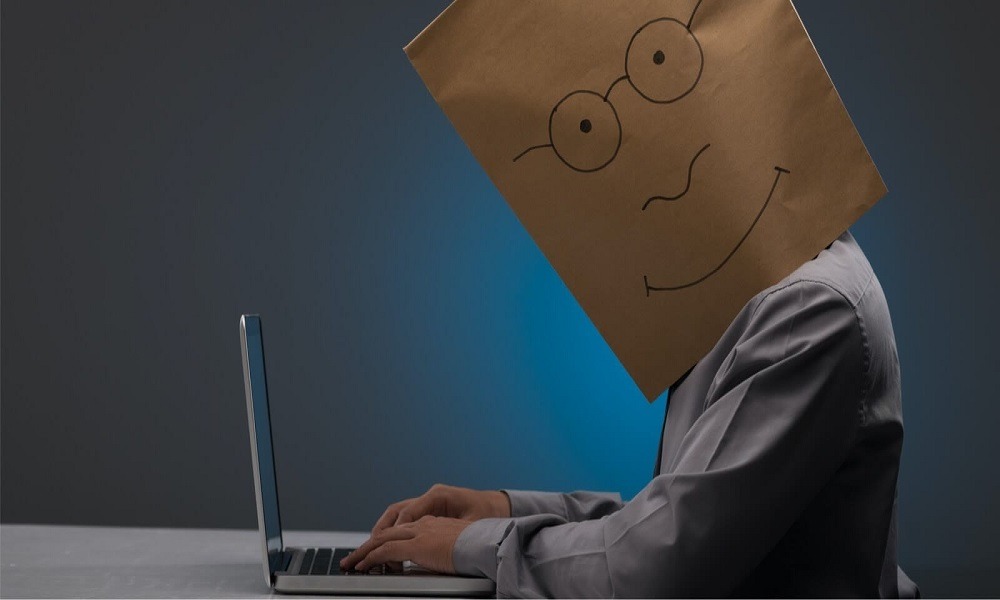Introduction:
In an era dominated by the digital landscape, safeguarding your online privacy has become more crucial than ever. Whether you’re concerned about data breaches, targeted advertising, or simply want to explore the internet without leaving a trace, mastering the art of online anonymity is a valuable skill. In this blog post, we’ll delve into the importance of online anonymity and explore the best ways to browse anonymously.
I. Understanding the Importance of Online Anonymity:
- Protecting Personal Information: Online platforms collect an abundance of personal data, from browsing habits to location information. By browsing anonymously, you shield yourself from potential privacy infringements and reduce the risk of identity theft.
- Evading Targeted Advertising: Advertisers track your online activities to deliver personalized ads. Anonymous browsing helps break this cycle, allowing you to enjoy a more private online experience free from tailored advertisements.
- Avoiding Geographical Restrictions: Some content is region-restricted due to licensing agreements or government regulations. Anonymity tools enable you to bypass these restrictions, granting access to a broader spectrum of information.
II. Tools and Techniques for Online Anonymity:
- Virtual Private Network (VPN): VPNs encrypt your internet connection, making it challenging for anyone to intercept or monitor your online activities. They also mask your IP address, providing an additional layer of anonymity.
The Best VPN Services of 2024
- ExpressVPN: ExpressVPN
- NordVPN: NordVPN
- CyberGhost: CyberGhost
- Surfshark: Surfshark
- Hotspot Shield: Hotspot Shield
- Private Internet Access (PIA): Private Internet Access
- VyprVPN: VyprVPN
- ProtonVPN: ProtonVPN
- Windscribe: Windscribe
- Tor Browser: The Tor network routes your internet traffic through a series of volunteer-operated servers, obscuring your identity. The Tor Browser, specifically designed for anonymity, enhances privacy by preventing websites from tracking you.
- Secure and Privacy-Focused Search Engines: Replace traditional search engines with privacy-focused alternatives like DuckDuckGo or Startpage. These search engines don’t store your search history or employ targeted advertising.
- Anonymous Browsing Mode: Most modern browsers offer private or incognito modes. While not foolproof, these modes prevent your browsing history, cookies, and form data from being stored locally.
III. Best Practices for Maintaining Online Anonymity:
- Regularly Clear Cookies and Browser History: Even when using private browsing modes, it’s essential to periodically clear cookies and browser history to minimize the digital footprint you leave behind.
- Use Encrypted Communication Tools: When engaging in online communication, opt for encrypted messaging apps like Signal or Telegram to ensure the confidentiality of your conversations.
- Signal:
- Website: Signal
- Features: End-to-end encryption for text messages, voice calls, video calls, and file sharing. Known for its strong commitment to privacy.
- Telegram:
- Website: Telegram
- Features: Offers end-to-end encryption for secret chats, self-destructing messages, and a variety of multimedia sharing options.
- WhatsApp:
- Website: WhatsApp
- Features: Provides end-to-end encryption for text messages, voice calls, video calls, and media sharing. Widely used for its user-friendly interface.
- ProtonMail:
- Website: ProtonMail
- Features: A secure email service with end-to-end encryption, protecting your email content and attachments from unauthorized access.
- Threema:
- Wire:
- Website: Wire
- Features: Secures messaging, voice calls, and file sharing with end-to-end encryption. Designed for both personal and business use.
- iMessage (Apple devices):
- Features: Apple’s iMessage offers end-to-end encryption for text messages, photos, videos, and other media shared between Apple devices.
- Silent Phone:
- Website: Silent Phone
- Features: A secure communication app providing end-to-end encryption for voice, video calls, and messaging.
- Be Mindful of Location Services: Disable location services on your devices unless absolutely necessary. Apps and websites often request access to your location, compromising your anonymity.
Conclusion:
As the digital landscape continues to evolve, safeguarding your online privacy should be a top priority. By adopting the tools and techniques outlined in this guide, you can navigate the web with confidence, knowing that you’re taking proactive steps to preserve your online anonymity. Stay informed, stay vigilant, and enjoy a more private and secure online experience.