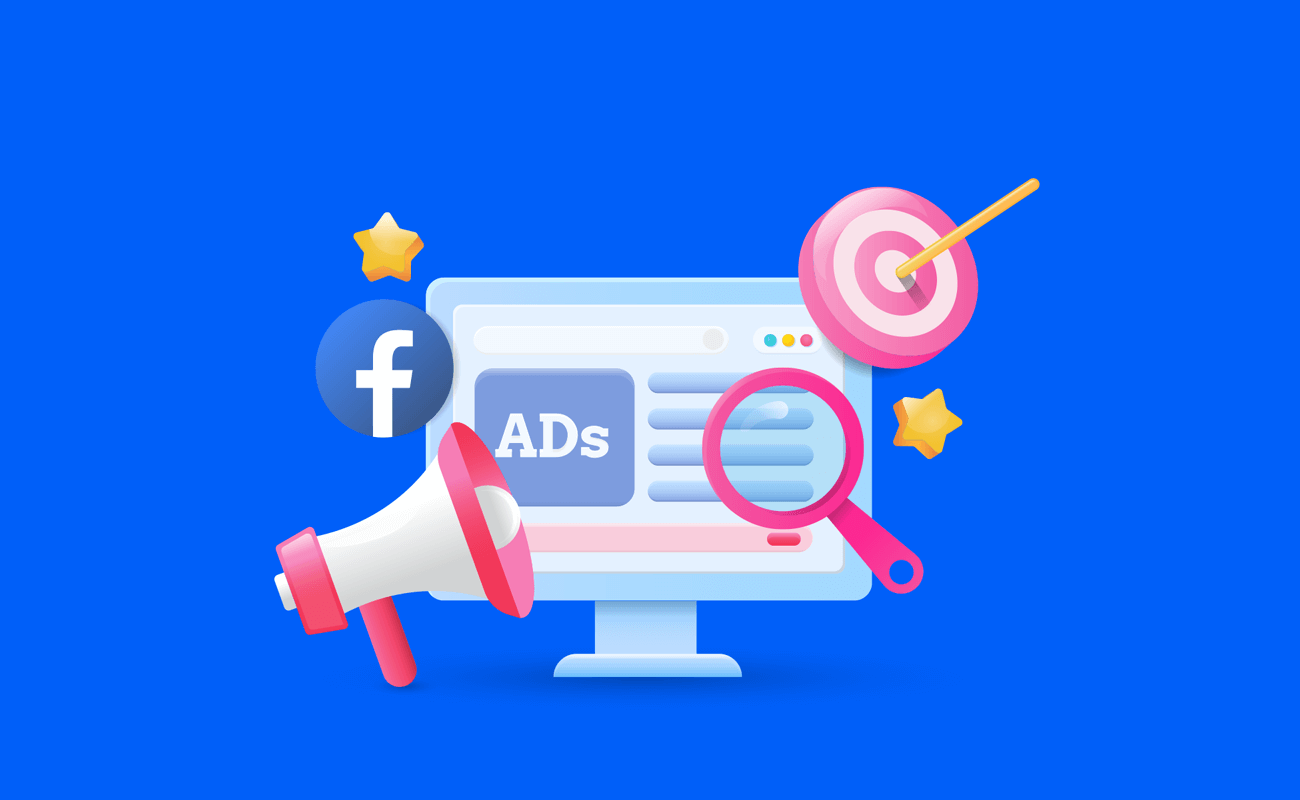Facebook Ads offer a powerful tool for businesses to reach a targeted audience and achieve specific marketing goals. Here’s a step-by-step guide to creating effective Facebook Ads, along with an explanation of their benefits for businesses:
1. Setting Up Your Tools:
- Facebook Business Page: You’ll need a Facebook Business Page to run ads. If you don’t have one, creating one is free and straightforward.
- Facebook Ads Manager: This is the central hub for managing your Facebook advertising. Access it through your Business Page or directly from https://business.facebook.com/.
2. Crafting Your Campaign:
- Click the “Create Campaign” button in Ads Manager.
- Choose your campaign objective: This defines what you want your ad to achieve, such as brand awareness, website traffic, or lead generation.
- Name your campaign: Use a descriptive name that reflects your objective and target audience.
3. Defining Your Target Audience:
- Create a new audience or use saved options: Facebook allows you to target users based on demographics, interests, behaviors, and more. The more specific your targeting, the better you can reach the right people.
- Utilize Facebook’s audience insights tool: Gain valuable data about your target audience, such as demographics and interests, to refine your targeting strategy.
4. Setting Your Budget and Schedule:
- Determine your daily or overall budget: Consider your marketing goals and available resources when setting your budget.
- Choose your ad schedule: Decide when your ad will run, whether continuously or during specific times and days.
5. Creating Your Ad:
- Select your ad format: Choose from image, video, carousel, or collection ads, depending on your message and target audience.
- Craft compelling ad copy: Write clear, concise, and engaging text that highlights the benefits of your product or service.
- Design eye-catching visuals: Use high-quality images or videos that resonate with your target audience.
- Include a strong call to action (CTA): Tell users what you want them to do after seeing your ad, such as visiting your website or making a purchase.
6. Launching and Monitoring:
- Review your ad before publishing: Ensure everything is correct and in line with Facebook’s advertising policies.
- Launch your campaign: Once satisfied, hit the “Publish” button to start showing your ad.
- Monitor your ad performance: Regularly track key metrics such as impressions, reach, clicks, and conversions to assess your ad’s effectiveness and optimize it for better results.
Benefits of Facebook Ads for Businesses:
- Targeted Reach: Reach a highly specific audience based on demographics, interests, and behaviors.
- Measurable Results: Track the performance of your ads and adjust your strategy based on data insights.
- Increased Brand Awareness: Build brand recognition and establish your presence among potential customers.
- Enhanced Website Traffic: Drive qualified traffic to your website and landing pages.
- Lead Generation: Capture valuable leads from interested individuals.
- Boost Sales and Conversions: Encourage users to take the desired action, such as making a purchase or subscribing to your service.
Step-by-step guide on creating a Facebook ad
Step 1: Log in to Facebook Ads Manager
- Access Ads Manager:
- Log in to your Facebook account and go to your Facebook Business Page.
- Click on the “Ad Center” in the left-hand menu to open Ads Manager.
Step 2: Choose Your Ad Objective
- Select Your Goal:
- Click the “+ Create” button in Ads Manager.
- Choose an objective that aligns with your advertising goal (e.g., brand awareness, reach, traffic, conversions).
Step 3: Define Your Audience
- Set Targeting:
- Define your target audience based on demographics, interests, behaviors, and location.
- Use Facebook’s detailed targeting options to narrow down your audience.
Step 4: Set Budget and Schedule
- Determine Budget:
- Decide on a daily or lifetime budget for your campaign.
- Choose whether you want to optimize for impressions, clicks, or conversions.
- Set Schedule:
- Choose when you want your ads to run – either continuously or during specific days and times.
Step 5: Select Ad Format
- Choose Ad Format:
- Select the type of ad format you want (carousel, single image or video, slideshow, etc.).
- Upload high-quality visuals and create engaging ad copy.
Step 6: Configure Ad Placement
- Choose Ad Placement:
- Decide where you want your ads to appear (Facebook, Instagram, Audience Network, Messenger).
- Consider using automatic placements for broader reach.
Step 7: Add Links and Call to Action
- Insert Links:
- Add the URL of the landing page you want users to visit when they click on your ad.
- Configure additional settings such as display link and headline.
- Choose Call to Action:
- Select a call-to-action button that suits your campaign (e.g., Shop Now, Learn More, Sign Up).
Step 8: Track Conversions with the Facebook Pixel
- Install Facebook Pixel:
- Set up the Facebook Pixel on your website to track user actions.
- This allows you to measure the effectiveness of your ads and gather valuable data.
Step 9: Review and Confirm
- Review Your Ad:
- Double-check all settings, targeting, budget, and ad content.
- Ensure that your ad complies with Facebook’s advertising policies.
- Confirm and Publish:
- Click the “Confirm” or “Publish” button to launch your ad campaign.
Step 10: Monitor and Optimize
- Analyze Performance:
- Regularly check your ad performance in Ads Manager.
- Monitor key metrics like reach, engagement, and conversions.
- Optimize as Needed:
- Make adjustments to your campaign based on performance data.
- Experiment with different creatives, audience targeting, and ad placements to optimize results.
Conclusion:
By following these steps, you can create a well-targeted and effective Facebook ad campaign. Regularly assess your performance data, tweak your strategy as needed, and watch your business grow through the power of Facebook advertising.