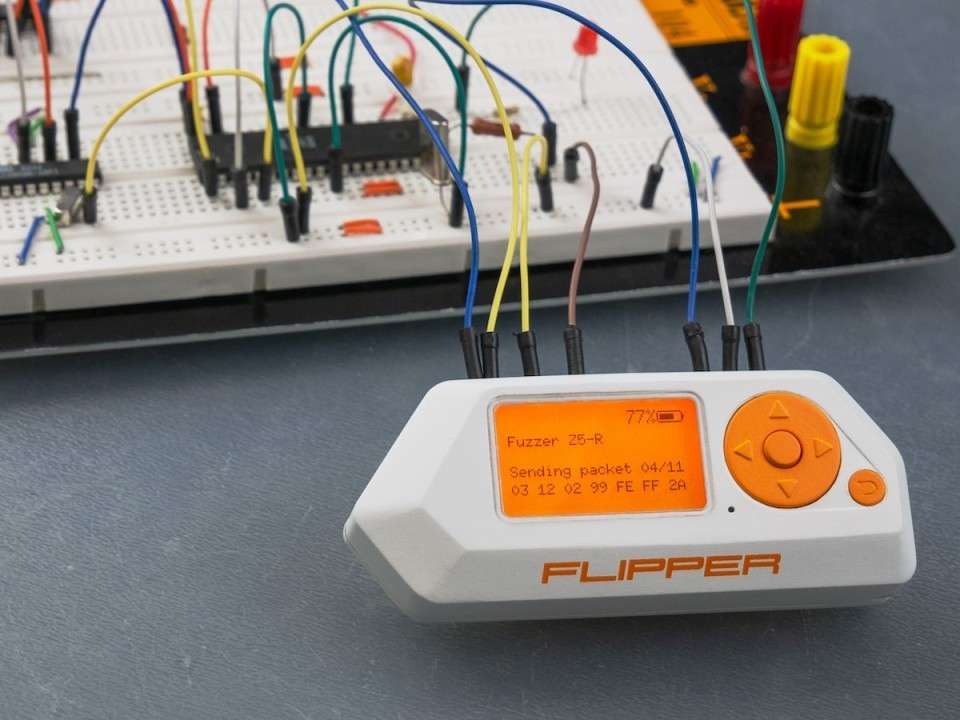Introduction:
In the digital age, choosing the right web browser is crucial for a seamless online experience. With a myriad of options available, each browser comes with its unique features, advantages, and drawbacks. In this blog, we’ll explore some of the most popular browsers, dissecting their features, and weighing the pros and cons to help you make an informed choice.
Google Chrome:
Features:
- Robust and user-friendly interface.
- Extensive library of extensions and add-ons.
- Fast and efficient rendering engine (Blink).
- Synchronization across devices with a Google account.
Pros:
- Excellent performance and speed.
- Broad compatibility with websites and web applications.
- Constant updates for security and features.
Cons:
- Consumes significant system resources.
- Can be memory-intensive, especially with multiple tabs open.
Mozilla Firefox:
Features:
- Open-source with a strong emphasis on user privacy.
- Customizable with a variety of add-ons.
- Enhanced tracking protection for privacy-conscious users.
- Gecko rendering engine for rendering web pages.
Pros:
- Robust privacy features.
- Strong support for web standards.
- Regular updates with new features.
Cons:
- Can be slightly slower than some competitors.
- Extension compatibility can be a concern after major updates.
Microsoft Edge:
Features:
- Chromium-based engine for compatibility.
- Integration with Microsoft services.
- Collections feature for organizing content.
- Built-in tracking prevention and security features.
Pros:
- Excellent performance.
- Seamless integration with Windows 10.
- Enhanced security features.
Cons:
- Limited extension library compared to Chrome.
- May lack some advanced customization options.
Apple Safari:
Features:
- Native browser for Apple devices.
- Speed and energy efficiency.
- Privacy-focused with Intelligent Tracking Prevention.
- Integration with iCloud for seamless synchronization.
Pros:
- Fast performance, especially on Apple devices.
- Energy-efficient for longer battery life.
- Privacy-focused features.
Cons:
- Limited cross-platform availability.
- Extension library is smaller compared to Chrome and Firefox.
Opera:
Features:
- Built-in ad-blocker and VPN for privacy.
- Integrated messenger services.
- Opera Turbo for faster loading on slow connections.
- Customizable start page with Speed Dial.
Pros:
- Unique features like built-in VPN and ad-blocker.
- Speed and performance comparable to leading browsers.
- Customizable and user-friendly.
Cons:
- Smaller user base may result in occasional compatibility issues.
- Not as many extensions as Chrome or Firefox.
Brave:
Features:
- Built-in ad-blocker and tracker prevention for privacy.
- Chromium-based for compatibility.
- Rewards program for users opting to view privacy-respecting ads.
Pros:
- Strong focus on user privacy and security.
- Fast performance with the Chromium engine.
- Built-in ad-blocker reduces clutter.
Cons:
- Smaller extension library compared to major browsers.
- Some users may find the rewards system intrusive.
Browsers policy
Browsers, developed by various companies, often come with specific policies that outline how they handle user data, privacy, security, and usage. It’s important for users to be aware of these policies to make informed decisions about the browsers they use. Below, I’ll provide a brief overview of the general policies of some popular browsers:
Google Chrome:
- Privacy and Data Collection: Google Chrome collects and stores data to improve user experience, personalized services, and for advertising purposes. Users can manage their data through Google’s privacy settings.
- Security: Chrome regularly updates to ensure security patches are applied promptly.
- Terms of Service: Google’s Terms of Service apply, and users are subject to Google’s general policies.
Mozilla Firefox:
- Privacy and Data Collection: Firefox is designed with user privacy in mind. Mozilla collects minimal data and has a strict anti-tracking policy. Users have control over their data through privacy settings.
- Open Source: Firefox is an open-source browser, and its source code is available to the public.
Microsoft Edge:
- Privacy and Data Collection: Microsoft Edge collects data to improve its services, personalize experiences, and for targeted advertising. Users can manage their privacy settings and control data collection.
- Integration with Microsoft Services: Edge integrates with Microsoft services, and users are subject to Microsoft’s overall privacy policies.
Apple Safari:
- Privacy and Data Collection: Safari prioritizes user privacy and has features like Intelligent Tracking Prevention to limit cross-site tracking. Apple emphasizes that it doesn’t collect personal information without user consent.
- Apple Ecosystem Integration: Safari is tightly integrated into the Apple ecosystem, and its privacy policy aligns with Apple’s overall commitment to user privacy.
Opera:
- Privacy and Data Collection: Opera has a built-in ad-blocker and VPN, emphasizing user privacy. However, users should be aware that the VPN is operated by SurfEasy, a subsidiary of Opera.
- User Data: Opera collects usage data for analytics purposes but claims not to store personal information.
Brave:
- Privacy and Data Collection: Brave is known for its privacy-focused approach, blocking ads and trackers by default. Users have the option to participate in the Brave Rewards program to earn cryptocurrency.
- User Choice: Brave gives users control over their data and privacy settings, aligning with its commitment to user autonomy.
It’s crucial for users to read and understand the privacy policies and terms of service of the browsers they use. Additionally, users should stay informed about updates and changes to these policies, as they may evolve over time. Choosing a browser that aligns with your privacy preferences and understanding how to manage your settings within that browser is essential for a secure and personalized online experience.
Conclusion:
Selecting the ideal browser ultimately depends on individual preferences, system specifications, and the desired features. While each browser has its strengths and weaknesses, Google Chrome stands out for its widespread use, extensive extension library, and constant updates. However, users looking for privacy-centric options may find Firefox or Brave more appealing. In the end, the “highest mark” depends on what features matter most to you in your browsing experience.